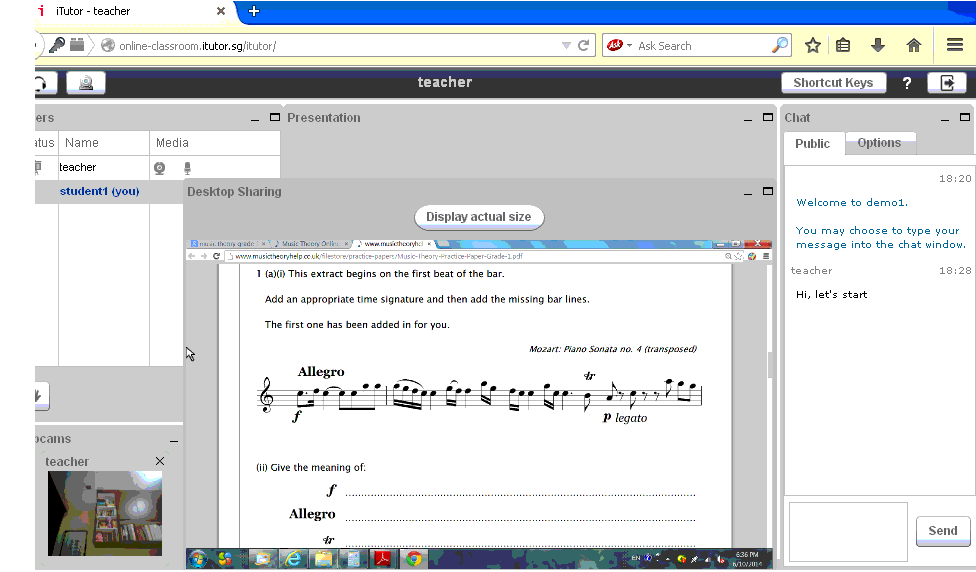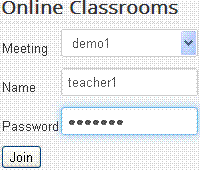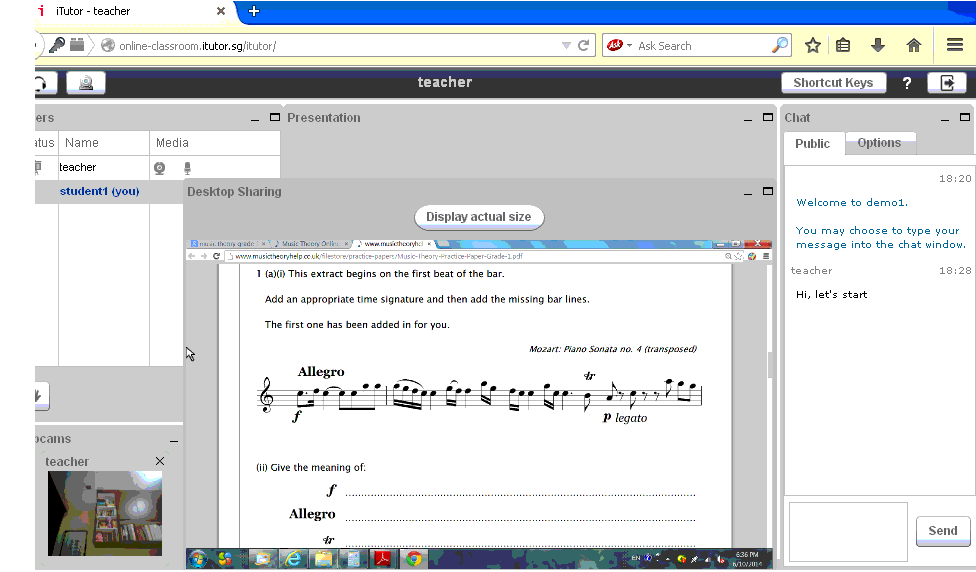Using iTutor online classroom is straightforward. You select a meeting room, enter your assigned name and password and click "Join"
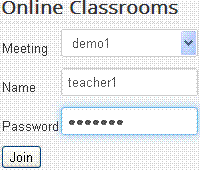
You will be guided to the meeting room. Moving mouse over different tool icons, system will show functions of each icon. Green check marks indicate that option is turned on. You can click an icon to switch that function on/off.
 For a teacher to share his / her computer screen to students. That's the typical way to conduct online classes.
For a teacher to share his / her computer screen to students. That's the typical way to conduct online classes.
 Turn on computer audio. That's for students to hear teachers' voice real-time.
Turn on computer audio. That's for students to hear teachers' voice real-time.
 Computer video camera. Turn on this will show your computer carema captured real-time video to all
Computer video camera. Turn on this will show your computer carema captured real-time video to all
 Computer Mic. Teachs typically turn on this function to share his / her real-time voice to students.
Computer Mic. Teachs typically turn on this function to share his / her real-time voice to students.
 To send messages in the left message box to all (or selected people using Chat "Options" on top)
To send messages in the left message box to all (or selected people using Chat "Options" on top)
 End the class and exit iTutor online classroom.
End the class and exit iTutor online classroom.
Below is an example view of a student attending "Music Theory" online class.